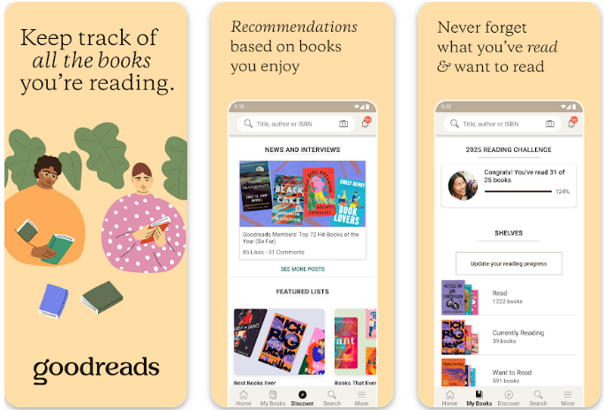Goodreads
Goodreads
Category
Books & Reference
| Technical Specification | Download | |
|---|---|---|
| Latest Updated | May 28, 2024 | |
| Latest Version | 2.56.0_Build_9 | |
| Developer | ||
| Operating system | Android, iOS | |
| Language | English | |
| Price | Free | |
| Available version | 2.56.0_Build_9 | |
- Goodreads is a user-friendly reading app that allows book enthusiasts to discover, rate, and review their favorite books. With a vast database of titles and authors, users can easily create virtual bookshelves to organize their reading lists and track their progress. The app also enables users to connect with friends, join book clubs, and receive personalized recommendations based on their reading preferences. Whether you're looking for a new book to dive into or want to share your thoughts on a recent read, Goodreads provides a seamless platform for all book lovers to engage and connect in a vibrant literary community. Join Goodreads today and take your reading experience to the next level.
More Details
- Below are some of the notable features of the app:
- Personalized Reading Experience: Goodreads enhances your reading journey by allowing you to set up a custom profile based on your literary preferences and reading history. This feature utilizes advanced algorithms to recommend books that match your interests, ensuring that you discover titles that resonate with your taste and reading habits.
- Advanced Book Tracking System: Keep track of the books you've read, the books you're currently reading, and those you plan to read with Goodreads' comprehensive book management system. This feature aids in organizing your personal library with tools like reading lists, reading goals, and progress updates, which are pivotal for avid readers aiming to achieve specific reading objectives.
- Community Engagement and Reviews: Engage with a vast community of book lovers and participate in discussions, share reviews, and receive feedback from other users. This feature is particularly valuable as it provides diverse perspectives on books, contributing to a richer understanding and appreciation of different literary works.
- Reading Challenges and Achievements: Motivate yourself with annual reading challenges that let you set and track reading goals throughout the year. This feature supports and encourages a consistent reading habit by allowing you to join global challenges and compare your progress with friends and community members on the platform.
Extra Details
- How to uninstall the Goodreads? You can uninstall Goodreads on your mobile device by following these steps: Locate setting icon on your phone. Tap Application manager or Apps Touch Goodreads. Press uninstall.
How to install the application
- How to download and install Goodreads on your mobile device? The steps below explain how you can download the app on Google Play
- Launch Google Play on your Android device * Input Goodreads in the search bar * Touch the most relevant search result * Tap Install to download the app * Wait for the process to complete.
DISCLAIMER
- The above app is a mobile app that will not change any system settings on your phone
- All apk files downloaded from our site are secure
- We provide the official download link from Google Play Store
- The trademarks and logos of all the merchants displayed on the website are the property of their respective owners. The website is not affiliated or associated with any of them
- Our website and its content strictly comply with all the terms and conditions of Google Ads Advertising policies and Google Unwanted Software policy
Steps to Uninstall android App
- How to uninstall the Goodreads? You can uninstall Goodreads on your mobile device by following these steps: Locate setting icon on your phone. Tap Application manager or Apps Touch Goodreads. Press uninstall.
Steps to Uninstall App on Apple devices
To remove Goodreads from your iOS device, follow these instructions:?
- Navigate to your Home Screen or App Library and find the Goodreads icon.
- Tap and hold the icon until a menu appears.
- Choose the option labeled Remove App.
- Confirm the removal by selecting Delete App.
- Finish by tapping Done or pressing the Home button.
Tips & Tricks
- Use the "Want to Read" shelf to keep track of books you're interested in but haven't gotten to yet. This helps you stay organized and easily find your next read.
- Utilize the "Currently Reading" shelf to track your progress and update your reading status. It's a great way to keep yourself motivated and accountable.
- Join reading challenges and groups to connect with other book lovers and discover new recommendations. It's a fun way to engage with the Goodreads community and diversify your reading list.
- Rate and review books you've read to help others make informed decisions. Your opinions can guide fellow readers and contribute to the overall book community.
- Explore personalized book recommendations based on your reading history and preferences. Discover new authors and genres tailored to your interests for a more enriching reading experience.