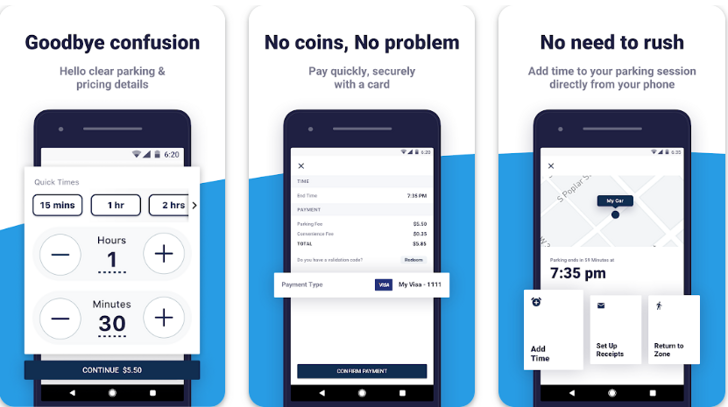ParkEvanston
ParkEvanston
Category
Maps & Navigation
| Technical Specification | Download | |
|---|---|---|
| Latest Updated | May 28, 2024 | |
| Latest Version | 9.2.3 | |
| Developer | ||
| Operating system | Android, iOS | |
| Language | English | |
| Price | Free | |
| Available version | 9.2.3 | |
- ParkEvanston is a user-friendly mobile application designed to provide residents of Evanston with a convenient way to find and reserve parking spots in the city. With real-time availability updates, users can easily locate parking spaces near their destination and book them in advance, eliminating the stress of searching for a spot. The app also offers payment options and allows users to extend their parking duration remotely. By utilizing ParkEvanston, users can save time, avoid parking fines, and enjoy a seamless parking experience in the bustling city of Evanston. Download ParkEvanston now and simplify your parking woes!
More Details
- Below are some of the notable features of ParkEvanston:
- Real-Time Parking Availability: ParkEvanston provides users with up-to-the-minute information on available parking spaces across Evanston. This feature utilizes GPS technology to map out vacant spots in public, private, and residential parking areas. It is particularly useful for drivers looking to minimize time spent searching for parking, thus reducing traffic congestion and emissions.
- Mobile Payment Options: With the app, users can seamlessly pay for parking using a variety of mobile payment methods including credit cards, PayPal, and Apple Pay. The secure, encrypted payment system ensures user safety and convenience. The feature also allows for the extension of parking time remotely, which is ideal for users who may need to unexpectedly extend their stay at a location.
- Parking History and Analytics: The app keeps a log of all parking transactions and locations visited by the user, which can be viewed anytime. This data-driven approach not only helps users track their parking expenditures but also analyzes patterns to suggest the most cost-effective parking solutions for their needs. This feature is particularly useful for regular commuters and can assist in budgeting and planning.
- Customizable Alerts and Reminders: Users can set up notifications to alert them when their metered parking is about to expire, or when a previously full parking lot has available spaces. This proactive feature enhances user experience by preventing parking tickets and reducing time spent circling for parking. Notifications can be customized in both timing and frequency based on the user’s preference.
Extra Details
- How to uninstall the ParkEvanston? You can uninstall ParkEvanston on your mobile device by following these steps: Locate setting icon on your phone. Tap Application manager or Apps Touch ParkEvanston. Press uninstall.
How to install the application
- How to download and install ParkEvanston on your mobile device? The steps below explain how you can download the app on Google Play
- Launch Google Play on your Android device * Input ParkEvanston in the search bar * Touch the most relevant search result * Tap Install to download the app * Wait for the process to complete.
DISCLAIMER
- The above app is a mobile app that will not change any system settings on your phone
- All apk files downloaded from our site are secure
- We provide the official download link from Google Play Store
- The trademarks and logos of all the merchants displayed on the website are the property of their respective owners. The website is not affiliated or associated with any of them
- Our website and its content strictly comply with all the terms and conditions of Google Ads Advertising policies and Google Unwanted Software policy
Steps to Uninstall android App
- How to uninstall the ParkEvanston? You can uninstall ParkEvanston on your mobile device by following these steps: Locate setting icon on your phone. Tap Application manager or Apps Touch ParkEvanston. Press uninstall.
Steps to Uninstall App on Apple devices
To remove ParkEvanston from your iOS device, follow these instructions:?
- Navigate to your Home Screen or App Library and find the ParkEvanston icon.
- Tap and hold the icon until a menu appears.
- Choose the option labeled Remove App.
- Confirm the removal by selecting Delete App.
- Finish by tapping Done or pressing the Home button.
Tips & Tricks
- Easily find parking spots in Evanston by using the app's real-time availability feature, which shows you where parking spaces are open in the area.
- Save time and frustration by reserving your parking spot in advance through the app, ensuring you have a guaranteed spot when you arrive.
- Set reminders and alerts in the app to notify you when your parking meter is about to expire, helping you avoid costly parking fines.
- Keep track of your parking history and expenses in the app, making it easy to budget and plan for future parking needs.
- Share your parking location with friends or family through the app's built-in messaging feature, making meet-ups and carpooling a breeze.